Online Banking Security Update
In an effort to provide the best possible protection against fraud and account takeover attempts, we recently implemented an additional cybersecurity product for our online and mobile banking systems. This new addition, Cloudflare Turnstile, attempts to seamlessly confirm that the user logging in is a real person and not a bot attempting to login via scripted, brute force attempts. This eliminates any need for CAPTCHA challenges and provides a smoother more user-friendly interaction.
In 80-90% of login attempts, this verification will succeed without any action on your part. In most of the remaining cases you may need to simply check a box to verify that you are a real person, logging in on a valid device. For a very small percentage of members, you may be presented with a verification error, which means CloudFlare had an issue verifying your login attempt as being legitimate.
If you encounter an error message, you are welcome to reach out to our Member Services Contact Center at 303.657.7000, but here are some common tips for how you may address the situation:
- Restart your browser or close and re-open the mobile app.
- Clear your cache and cookies.
- Update your browser to the latest version.
- Disable browser extension(s).
- Try logging in on a different browser.
- If you are using Internet Explorer, move to a supported browser.
(Google Chrome, Microsoft Edge, Safari, or Mozilla Firefox). - Ensure you are not behind a VPN or proxy.
- If on a desktop computer, try logging in on our mobile app
For additional reference, here are some links that we hope might be helpful:
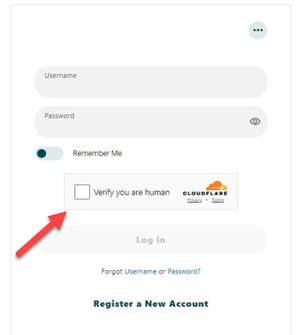
How to clear cache/cookies on your browser:
How to get the latest version of your browser:
How to disable browser extensions:
How to completely close apps on mobile: